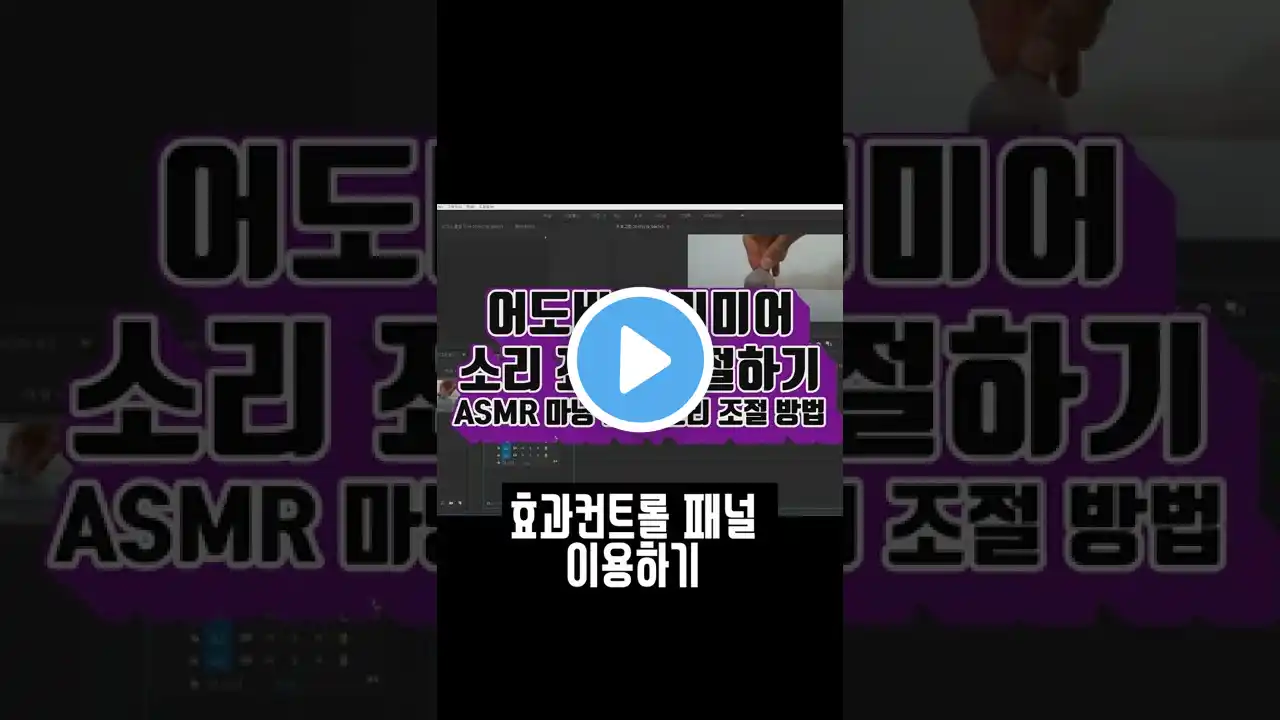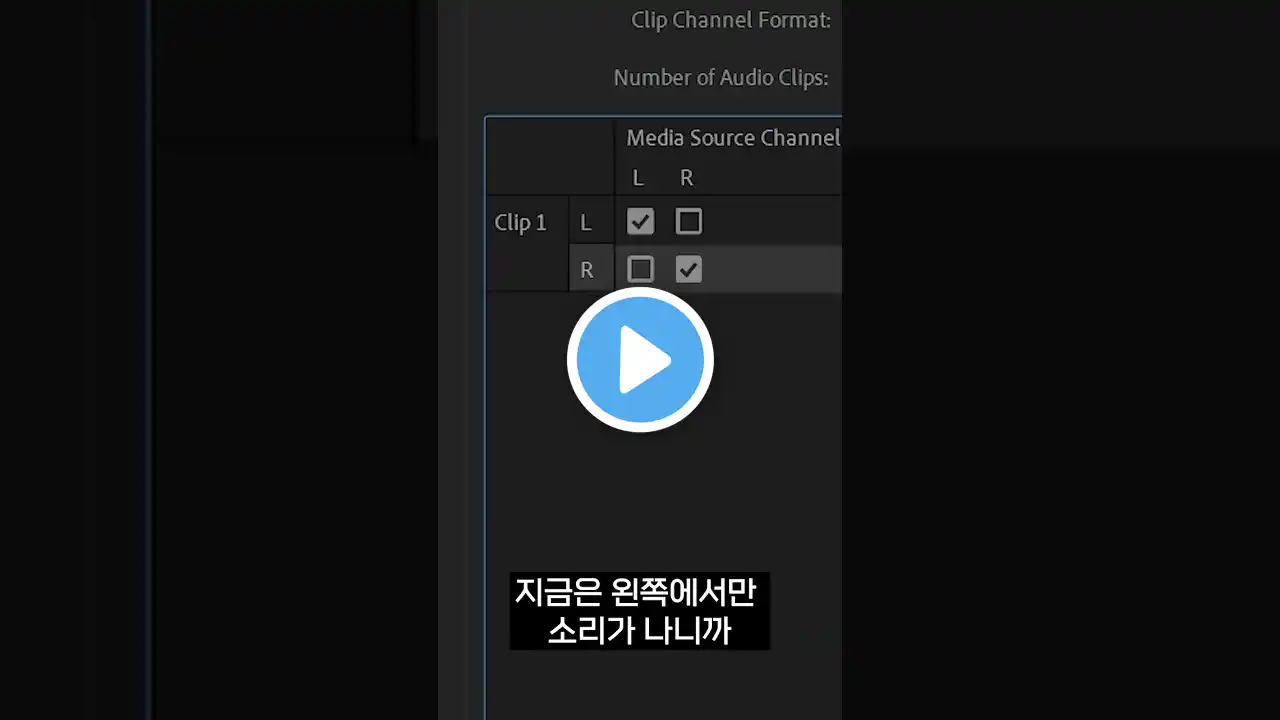프리미어 소리 좌우 구분, 트랙 패너 사용, edit left and right of the premiere sound, use the track panner #Shorts
프리미어 소리 좌우 구분, 트랙 패너 사용, edit left and right of the premiere sound, use the track panner #Shorts 프리미어 소리 좌우 조절 방법, asmr 처럼 오디오 편집방법, 사운드 오른쪽 왼쪽 편집 스테레오 돌고래가 오른쪽 왼쪽에 등장하는 영상입니다 각 방향에서 소리가 나오도록 만들 것입니다 마치 asmr 처럼 소리(사운드 오디오)를 편집 할 수 있어요 '키 프레임 표시 버튼' - '트랙패너 - 균형'을 선택 Show keyframes - Track Panner - balance 그리고 작업이 끝나면 '키 프레임 표시' - '클립 키 프레임'을 선택해줘야 합니다 그래야지 균형선이 사라지고, 오디오 클립들을 자유롭게 이동시킬 수 있습니다 Premiere sound left and right edit method, audio editing method like asmr, sound right and left editing stereo This is a video of a dolphin appearing on the right and left We will make the sound come from each direction You can edit the sound (sound audio) just like asmr Select 'Show keyframes button' - 'Trackpanner - Balance' Show keyframes - Track Panner - balance And when you're done, you need to select 'Show keyframes' - 'Clip keyframes' Then the balance lines disappear and you can move the audio clips freely